Save 20% on Microsoft 365 Business Plans
Migrate Free. Get 24/7 Support.
MICROSOFT BUSINESS O365
Bring your business ideas to life
Get 10% discount on all Microsoft Products with 24×7 Customer Support and Free Data Migration.
![]() Special offer on Mastercard website
Special offer on Mastercard website
Microsoft Solutions Partner and trusted by thousands of companies across Asia.


WHAT’S INCLUDED
The tools you need to do your best work
PLANS
Find the plan that’s right for you
Basic Plan
For upcoming renewals, ₹ 109.00/user/month
Sign Up- 50 GB Exchange mailbox and 1TB OneDrive per user
- Free Migration
- call, meet up to 300 attendees
- Microsoft Bookings
Recommended Plan
Standard Plan
For upcoming renewals, ₹ 599/user/month
Sign Up- 50 GB Exchange mailbox and 1TB OneDrive per user
- Free Migration
- Desktop versions of Office apps (Outlook, Word, Excel, PowerPoint)
- Microsoft Office for 5 desktops
All prices are exclusive of GST
Plans & Pricing
Exchange Plan
For upcoming renewals, ₹ 299/user/month
Sign Up- 50 GB mailbox and messages up to 150 MB
- Outlook on the web provides a premium browser-based experience
- Focused Inbox makes it easy to track email that matters most
- Automatically move old messages to an In-Place Archive
Basic Plan
For upcoming renewals, ₹ 109.00/user/month
Sign Up- 50 GB Exchange mailbox and 1TB OneDrive per user
- Free Migration
- call, meet up to 300 attendees
- Microsoft Bookings
Recommended Plan
Standard Plan
For upcoming renewals, ₹ 599/user/month
Sign Up- 50 GB Exchange mailbox and 1TB OneDrive per user
- Free Migration
- Desktop versions of Office apps (Outlook, Word, Excel, PowerPoint)
- Microsoft Office for 5 desktops
All prices are exclusive of GST
View Oryon offer on Mastercard EasySavings Specials website

VALUE FOR MONEY
Explore Business Benefits
Connect with new customers using tools that help you communicate more effectively and deliver more value.
EXPLORE COPILOT
Amplify your productivity with Copilot
Save time and boost productivity with Microsoft 365 Copilot, which is built into the business tools you use every day.
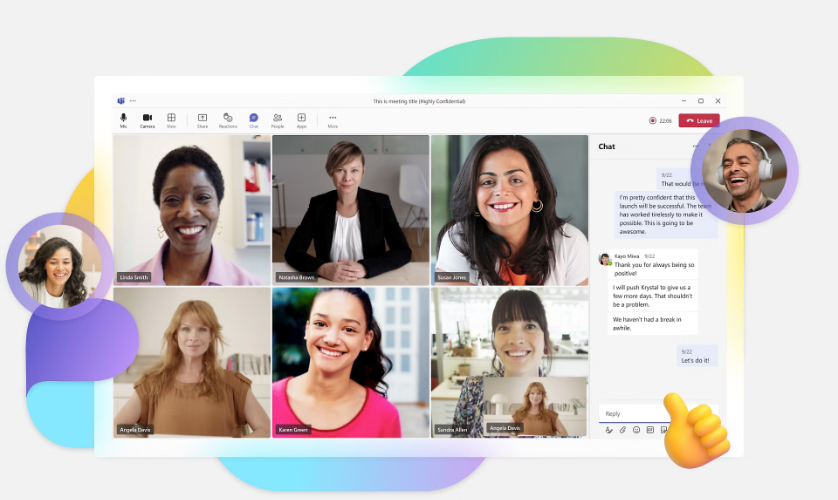
THE FUTURE OF WORK
Microsoft Teams
Microsoft Teams is the hub for teamwork. Experience how teams can achieve more together when all their chats, meetings, files and apps live in a single workspace. Connect with customers by video, chat, and phone using an affordable, all-in-one solution.
PRODUCT PORTFOLIO
All the tools you need
Defender for Identity
Help protect your on-premises identities with cloud-powered intelligence.
Requires Microsoft 365 E5.
Defender for Cloud Apps
View apps used in your organization, address cyberthreats, and help control data travel in real time. Requires Microsoft 365 E5.
Windows Hello for Business
Sign in to laptops, tablets, other devices, and apps quickly, with no password required.
Intune
Microsoft Purview eDiscovery
Help your organization find relevant data quickly and cost-effectively.
Word
Bring your words to life with smart writing assistance, document designs, and collaboration tools.
Excel
Easily create spreadsheets from templates and use modern formulas to perform calculations.
PowerPoint
Convert docs to presentations, create new decks from prompts, and find impactful imagery.
Outlook
Efficiently manage emails, calendars, contacts, and tasks from one app.
SharePoint
Empower teamwork, quickly find information, and collaborate across your organization.
Windows 11
Use an operating system that’s powerful for employees, consistent for IT, and secure for all.
Copilot in Teams
Reference who said what in meetings and suggest action items in real time.
Copilot in Word
Get help with writing new content, editing documents, and summarizing text.
Copilot in Excel
Generate visual data models using commands and inputs.
Copilot in PowerPoint
Start a new presentation from a simple prompt.
Copilot in Outlook
Summarize email threads, draft responses, and turn notes into professional messages.
Copilot Studio
Copilot Studio
Extend and customize Microsoft 365 Copilot to meet your organization’s unique needs.
Viva Engage
Connect everyone at your organization through employee communities and conversations.
Viva Insights
Empower your organization with data-driven, actionable personal insights to increase productivity.
Viva Connections
Help employees explore news, join conversations, and connect in the apps and devices that they use daily.
Viva Pulse
Empower managers and project leads to quickly capture feedback and easily view the results.
Viva Learning
Encourage employees to prioritize their growth and development.
Viva Amplify
Viva Amplify
Centralize campaign management to reach and engage employees (requires Viva).


